NavigatorLayout
Basic Usage
Can refer to basic demp
src/main.jsfile
Use NavigatorLayout, The following steps are required:
- Write a
Reactcomponent that inherits theNavigatorLayoutprovided bytuya-panel-kit. - Override the
renderScenemethod to render the user's own page, which needs to return a validReactcomponent - If you need to achieve more refined routing control, such as page title, page background and other functions, you can override the
hookRoutemethod to achieve.
Code demo
Jump between two pages
Can run our demo on Github for preview
First define a routing configuration, and then write a component inherited from NavigatorLayout.
Here we define routing tables for two pages (routers), They are page1 and page2, In the renderScene method, we can get the Navigator and the current routing object. Then when we render the page, we look for the correspnoding page in the routing table according to the id of the current route, If there is no corresponding page, we render the default home page.
import React from 'react';import { NavigatorLayout, Theme } from 'tuya-panel-kit';import Page from './page';import Home from './home';const routers = [{id: 'page1',title: 'page1',Scene: props => <Page {...props} num={1} />,},{id: 'page2',title: 'page2',Scene: props => <Page {...props} num={2} />,},];class MainLayout extends NavigatorLayout {hookRoute(route) {const theRoute = routers.find(r => r.id === route.id);return {...route,topbarStyle: { backgroundColor: '#ff6024' },topbarTextStyle: { color: '#fff' },showOfflineView: false, // The offline mask of the device is turned off for basic function debugging, and the production environment needs to be turned ontitle: route.id === 'main' ? 'Basic Jump Usage' : theRoute.title,};}renderScene(route, navigator) {let Scene = <Home navigator={navigator} />const router = routers.find(r => r.id === route.id);if (router && router.Scene) {const Component = router.Scene;Scene = <Component navigator={navigator} {...route} />}return Scene;}}const ThemedMainLayout = props => (<Theme theme={{}}><MainLayout {...props} /></Theme>);export default ThemedMainLayout;
The following is the implementation of page and home, through the push method of Navigator, we can jump to a certain page, and through the pop method, **return to the previous page **.
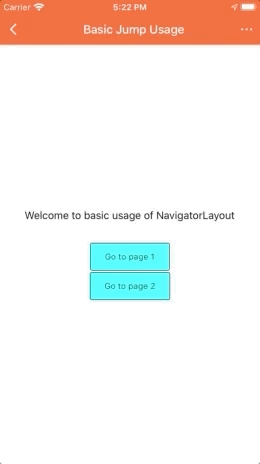
// page.jsimport React from 'react';import { View, Text, StyleSheet } from 'react-native';import { Button } from 'tuya-panel-kit';export default ({ num, navigator }) => (<View style={[styles.container, styles.center]}><Text style={styles.welcomeTxt}>This is Page {num}</Text><Button style={styles.btnStyle} onPress={() => navigator.pop()}><Text style={styles.navTxt}>Click to go back!</Text></Button></View>);
// home.jsimport React from 'react';import { View, StyleSheet, Text } from 'react-native';import { Button } from 'tuya-panel-kit';export default ({ navigator }) => (<View style={[styles.container, styles.center]}><Text style={styles.welcomeTxt}>Welcome to basic usage of NavigatorLayout</Text>{[1, 2].map(v => (<Buttonstyle={styles.btnStyle}key={v}onPress={() => navigator.push({ id: `page${v}` })}><Text style={styles.navTxt}>Go to page {v}</Text></Button>))}</View>);
Custom transition animation effect
Can run our demo on github for preview
NavigatorLayout uses the default page transition animation configuration, and the behavior will be: New pages are displayed from left to right, and fallbacks are displayed from right to left.
const SceneConfigs = {...Navigator.SceneConfigs.HorizontalSwipeJump,gestures: {pop: {...Navigator.SceneConfigs.FloatFromRight.gestures.pop,},},};
If you want to customize the page transition animation configuration, we can modify the parameters passed in navigator.push to customize the transition animation.
Below we use the effects VerticalUpSwipeJump and SwipeFromLeft, the following is the effect diagram:
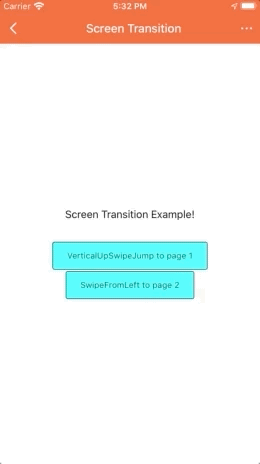
If you have other transition animation needs, can refer to React Native Navigator Transition to configure the transition animation effect you want.
// home.jsimport React from 'react';import { View, StyleSheet, Text } from 'react-native';import { Button } from 'tuya-panel-kit';import { Navigator } from '@tuya-rn/react-native-deprecated-custom-components';const sceneConfig = {...Navigator.SceneConfigs.HorizontalSwipeJump,gestures: {pop: {...Navigator.SceneConfigs.FloatFromRight.gestures.pop,},},};const RouterConfig = [{txt: `VerticalUpSwipeJump to page 1`,transition: {...sceneConfig,...Navigator.SceneConfigs.VerticalUpSwipeJump,},},{txt: `SwipeFromLeft to page 2`,transition: {...sceneConfig,...Navigator.SceneConfigs.SwipeFromLeft,},},];export default ({ navigator }) => (<View style={[styles.container, styles.center]}><Text style={styles.welcomeTxt}>Screen Transition Example!</Text>{[1, 2].map(v => (<Buttonstyle={styles.btnStyle}key={v}onPress={() =>navigator.push({id: `page${v}`,sceneConfigs: RouterConfig[v - 1].transition,})}><Text style={styles.navTxt}>{RouterConfig[v - 1].txt}</Text></Button>))}</View>);
API
class NavigatorLayout<P = {}, S = {}> extends React.Component<P,{ modalVisible: boolean } & S> {hookRoute(route: DeprecatedNavigatorRoute): NavigationOptions;renderScene(route: DeprecatedNavigatorRoute,navigator: DeprecatedNavigator,): JSX.Element | undefined;}
hookRoute
Used to control common page UI, see previous type signature.
hookRoutereceives a parameterrouteand needs to return a legalNavigationOptions, InsideNavigatorLayout, the return value ofhookRoutewill be used to render the relevant UI of the current page.
// The routing information of the page, the home page is a fixed value, and the other pages are determined by the parameters attached when the user passes `navigator.push`interface DeprecatedNavigatorRoute {id: string;[routeProp: string]: any;}interface NavigationOptions {/*** @desc Custom panel background* number: render local image* string: render color* { uri: string }: render network image* RadialGradientBackground: render radial gradient* LinearGradientBackground: render linear gradient**/background?:| number| string| { uri: string }| RadialGradientBackground| (LinearGradientBackground & LinearGradientBackgroundOffset);/*** @desc Custom header bar style*/topbarStyle?: StyleProp<ViewStyle>/*** @desc Custom header text style*/topbarTextStyle?: StyleProp<TextStyle>/*** @desc Custom panel background style*/backgroundStyle?: StyleProp<ViewStyle>/*** @desc Custom header bar title*/title?: string;hideTopbar?: boolean;/*** @desc Control whether to show offline mask* @default true*/showOfflineView?: boolean;gesture?: boolean;/*** @desc Whether to enable homepage gestures to return to the app list page* @default true*/enablePopGesture?: boolean;/*** @desc Bluetooth offline prompt whether to cover the entire panel (except for the header bar)* @default true*/isBleOfflineOverlay?: boolean;/*** @desc Custom rendering header bar*/renderTopBar?: () => JSX.Element;/*** @desc Custom rendering status bar*/renderStatusBar?: () => JSX.Element;}
renderScene
Used to render page components, see the previous type signature,
renderScenereceives two parameters,routeandnavigator, and needs to return a validJSXElement.The specific type signatures of the parameters are shown below. Note that the
route.idon the home page is fixed tomain.
// The routing information of the page, the home page is a fixed value, and the other pages are determined by the parameters attached when the user passes navigator.pushinterface DeprecatedNavigatorRoute {id: string;[routeProp: string]: any;}// The Navigator api provided by React Nativeinterface DeprecatedNavigator {getCurrentRoutes(): DeprecatedNavigatorRoute[];immediatelyResetRouteStack(nextRouteStack: DeprecatedNavigatorRoute[]): void;jumpBack(): void;jumpForward(): void;jumpTo(route: DeprecatedNavigatorRoute): void;pop(): void;popN(n: number): void;popToRoute(route: DeprecatedNavigatorRoute): void;popToTop(): void;push(route: DeprecatedNavigatorRoute): void;replace(route: DeprecatedNavigatorRoute): void;replaceAtIndex(route: DeprecatedNavigatorRoute, index: number): void;replacePrevious(route: DeprecatedNavigatorRoute): void;}